Extra Feature: Magic Logo
Add a little personalization magic to your Sales Streams
What Does This Feature Do?
The Magic Logo feature personalizes your Sales Streams with an automatically generated banner.
This feature is essentially an automated version of the Banner+Logo template option that is available for Sales Streams (and Marketing Streams). By default, Sales Stream headers look like this:
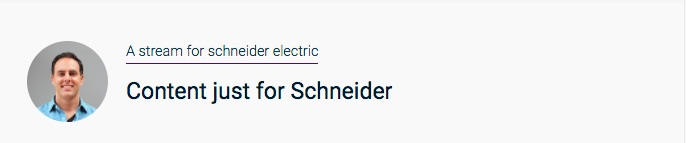
But with Magic Logo (or the Banner+Logo template) turned on, they look like this:

When enabled, Magic Logo adds a banner to the top of your Sales Stream with the following elements:
- Your company logo (derived from your Hub’s favicon) and the recipient’s company logo (from Clearbit), separated by a heart glyphicon
- A slightly faded background image (either specified by you, or a randomized city skyline)
- A transparent background color overlaid on the background image (customizable in Flipbot settings)
With Magic Logo, you don’t have to create a banner manually for every Sales Stream — just let Flipbot do it for you! This is especially useful when you create a Stream through the Uberflip Extension (where you can’t manually add a banner to your Stream).
How To Enable Magic Logo
To use Magic Logo, simply turn on the option Magic Logo Header in Flipbot’s settings, and configure the additional options according to your preference. See here [link to Configuration page > Extra Feature Settings] for instructions.
Note: Once Magic Logo is turned on, it will be active for all Sales Streams in the Hub(s) where Flipbot is installed! It’s not possible to turn it on/off for individual Sales Streams, but a workaround is available if Magic Logo isn’t returning the desired logo or you simply don’t want to use it on a particular Stream — see below for details.
How Magic Logo Works
Flipbot uses the free Logo API from Clearbit to search for company logos. To know which company name to search for, Flipbot looks at the URL of the Sales Stream.
A Stream’s URL is generated automatically from the Stream title, so a Stream with the title:
A Stream for Microsoft
Will generate this URL:
…/a-stream-for-microsoft
When Magic Logo is enabled, Flipbot searches for the string “-for-” in the URL, and assumes that the next word will be the company name, e.g. “…/a-stream-for-microsoft". If it finds a match, Flipbot searches Clearbit for this company name, and uses the top hit to create the banner:

If there are any dashes in the company name in the URL, Flipbot assumes these are spaces when searching Clearbit. For example, if the URL is “…/a-stream-for-schneider-electric", Flipbot will search for “schneider electric”:

Using & Troubleshooting Magic Logo
For best results when using Magic Logo with Flipbot, you should name your Sales Streams using a format that Flipbot can understand: ideally, the resulting URL should end in “…-for-[company]".
If Flipbot can’t find “-for-” in the URL, it simply searches for the full URL slug. This works fine if the URL is only the company name, but will generally fail if it includes any other words.
Note that Flipbot will search Clearbit for any word(s) found after “-for-” in the URL, and this can lead to unexpected/undesirable results. For example, if you use the Stream title “Hi Bob, here’s some content for you”, Flipbot will search Clearbit for the word “you”, which will return this result:

As a result, we strongly recommend following a consistent naming format with your Sales Streams if you choose to use Magic Logo.
Test Magic Logo
You can check which logo the Magic Logo feature will use by sending a direct message to @flipbot in Slack. Use the command /logocheck [company name], and insert the name of the company.
If Flipbot can find a matching logo on Clearbit, it will show a preview:
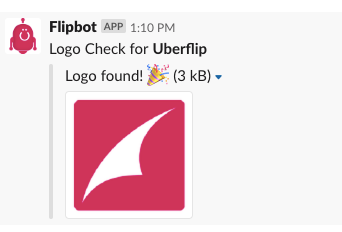
If no match can be found, it will let you know:
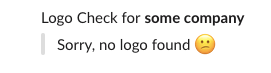
Note: This works as long as you have installed Flipbot in your Slack workspace, even if you have configured it not to send Slack notifications.
Workaround to Disable Magic Logo
If Magic Logo is not returning the logo you want, or if you simply don’t want to use it on a particular Stream, simply change the Stream URL to something that won’t return a result when Flipbot searches for a logo. You can verify that no result will be returned by using the /logocheck command in Slack detailed above.
Note: You can change the Stream URL independently of the title, so there’s no need to change the title when you do this.